CPU Module
The CPU module provides the central processing unit and port interfaces, as shown in the following figure and described in the subsequent table.
CPU Module
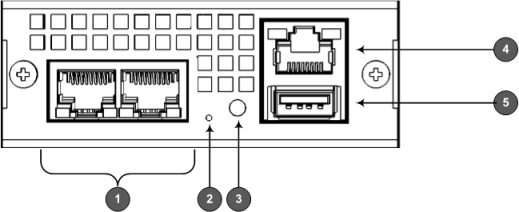
CPU Module Description
|
Item # |
Label |
Description |
||||||||||||
|---|---|---|---|---|---|---|---|---|---|---|---|---|---|---|
|
1 |
|
Two 100/1000Base-T (Gigabit) Ethernet ports (RJ-45) for connecting to the IP network. The ports support the following features:
The ports provide LEDs to indicate Ethernet status. For more information, see Ethernet LEDs. |
||||||||||||
|
2 |
|
Reset pinhole button for resetting the device and restoring factory defaults:
|
||||||||||||
|
3 |
STAT |
LED indicating the status of the CPU module. For more information, see STAT LED. |
||||||||||||
|
4 |
|O|O| |
RJ-45 port for RS-232 serial communication. |
||||||||||||
|
5 |
|
USB Type-A port which can be used, for example, for various storage capabilities to an external USB hard drive or flash disk (disk on key). |


